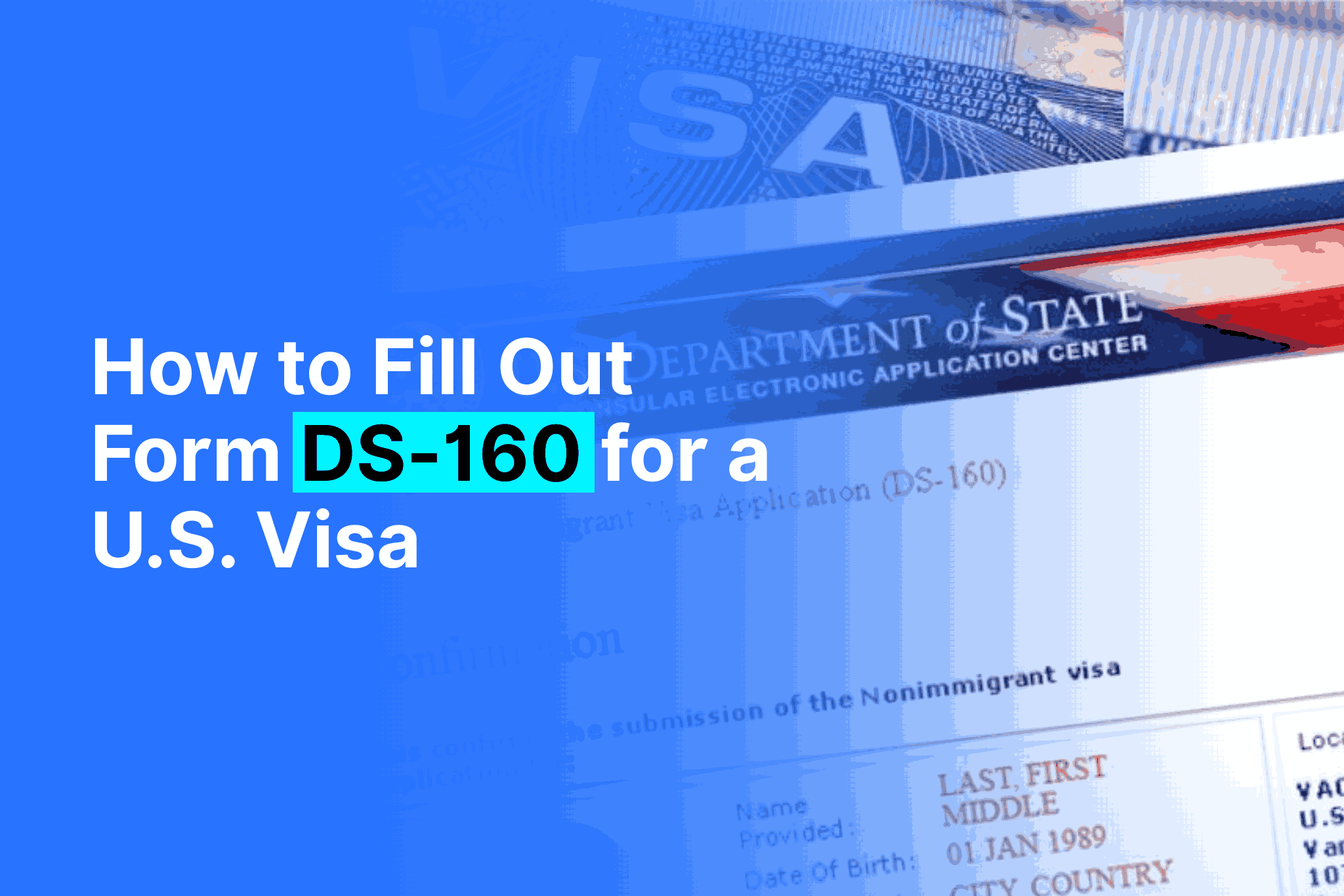Are you a skilled professional aiming for an O-1 visa or EB-2 NIW? Then you’ve likely come across the crucial DS-160 form.
The DS-160 form is a major document if U.S. visa application, and getting it right is important to you.
At VeriPass, we specialize in guiding extraordinary individuals like you through the complex U.S. visa application process, ensuring your DS-160 form online submission is flawless.
In this post, we’ll walk you through how to fill out the DS-160 form step by step, share expert tips, and highlight how VeriPass’s personalized support can turn your visa dreams into reality.
What is the DS-160 Form?
The DS-160 form, also known as the U.S. visa application form, is a mandatory online application for nonimmigrant visas like the O-1 and B1/B2, as well as certain immigrant visas like the EB-2 (NIW).
Whether you’re applying for a U.S. visa appointment or searching for a DS-160 form PDF sample, this form collects critical details about your identity, travel plans, and background.
For O-1 visa applicants showcasing extraordinary ability or EB-2 candidates proving national interest, the DS-160 is your first step toward securing a U.S. visa number.
Mistakes on the DS-160 form online can delay your U.S. visa application or lead to rejection, especially if you’re unsure about questions like “Have you been ten-printed DS-160?” or “Application receipt/petition number DS-160.”
VeriPass ensures your DS-160 form sample is accurate, helping you avoid pitfalls like DS-160 session timeout or errors with national identification number DS-160.
This post is for high-achieving professionals, creative artists, entrepreneurs, and tech innovators who qualify for O-1 visas (extraordinary ability) or EB-2 (NIW) (national interest waiver).
If you’re wondering, “Can I fill DS-160 myself?” or “How long is DS-160 valid?”, this guide is for you.
Step-by-Step Guide to Filling Out the DS-160 Form
Let’s break down how to fill out the DS-160 form step by step.
Whether you’re searching for a DS-160 form PDF free download or need clarity on DS-160 application receipt/petition number, we’ve got you covered.
Step 1: Access the DS-160 Form Online
To start, open your browser and search for DS-160 form online. The first link should take you to the official U.S. Department of State website.
Select your application location (e.g., Toronto, Canada, or Consulate of India, Seattle). Enter the captcha code to avoid why DS-160 keeps showing error for captcha issues. Click “Start an Application” and agree to the terms.
You’ll receive a unique DS-160 application ID (also called application receipt/petition number DS-160). Save this ID to retrieve DS-160 application later, especially if you face DS-160 session timeout. Choose a security question (e.g., “What is a telecode?”) and note the answer for future logins.
Step 2: Personal Information
In the personal information section, enter your details exactly as they appear on your passport:
- Surname and Given Name: If your passport lacks a surname, use your given name as the surname and enter FNU (First Name Unknown) for the given name.
- Full Name in Native Alphabet DS-160 India: Check “Does not apply” if not relevant.
- Telecode for Name: Select “No” unless you use a telecode (e.g., for Chinese names).
- Other Names Used: Include maiden names, professional names, or religious names if applicable.
- Sex, Marital Status, Date of Birth, Place of Birth: Match your passport details.
Save and proceed to avoid DS-160 session timeout. For O-1 visa applicants, accuracy here builds credibility for your extraordinary ability claim.
Step 3: Nationality and Identification
In the second personal information section:
- Country of Origin: Select the country of your current passport.
- Other Nationalities: Answer “Do you hold or have you held any nationality other than the one indicated above?” If yes, provide details.
- Permanent Resident Status: If you’re a permanent resident of another country (e.g., Canada), select it.
- National Identification Number DS-160: Enter your Social Insurance Number (Canada) or leave blank if not applicable. For DS-160 national identification number India, use your Aadhaar number if required.
- U.S. Social Security or Taxpayer ID Number: Enter if you’ve lived in the U.S.; otherwise, select “Does not apply.”
VeriPass ensures your national identification number DS-160 aligns with your O-1 or EB-2 petition, avoiding discrepancies.
Step 4: Travel Information
The travel section is critical for O-1 and EB-2 applicants. Here’s how to handle it:
- Purpose of Trip: Select B1/B2 for business/tourism or specify O-1 for extraordinary ability. Avoid DS-160 vs DS-260 confusion—DS-160 is for nonimmigrant visas.
- Have You Made Specific Travel Plans DS-160? If you have concrete plans, select “Yes” and provide details. For O-1 visa applicants without fixed plans, select “No” and estimate an arrival date.
- Intended Length of Stay in U.S. DS-160: Keep it reasonable (e.g., 1-2 weeks for B1/B2, longer for O-1). Avoid lengthy durations to prevent red flags.
- Address Where You Will Stay: Use a verifiable address (e.g., hotel, Airbnb, or friend’s address). For O-1 holders, this could be your workplace or sponsor’s address.
- Person/Entity Paying for Your Trip: Select “Self” or specify a sponsor (e.g., employer for O-1).
Prepare a detailed travel itinerary for your U.S. visa appointment, including DS-160 home address for H1B or intended length of stay in U.S. DS-160. VeriPass helps craft compelling travel plans to strengthen your application.
Step 5: Travel Companions
Answer “Are there other persons traveling with you?” If traveling alone, select “No.”
For family applications (e.g., DS-160 for H4), select “Yes” and list companions’ details, including relationship with person DS-160 (e.g., spouse).
Each family member needs a separate DS-160 form PDF. Ensure consistency across forms to avoid issues.
Step 6: Previous U.S. Travel
The previous U.S. travel section asks:
- Have You Ever Been in the U.S.? If yes, list your last five visits (e.g., provide information on your last five U.S. visits). Include dates and durations (e.g., January 2017, 2 years for a student visa).
- U.S. Driver’s License: Provide details if applicable.
- Have You Ever Been Issued a U.S. Visa? If yes, enter the U.S. visa number location (red number on your visa stamp) and issuance date.
- Same Type of Visa: Answer based on your prior visa type (e.g., H1B to O1 requires “No”).
- Have You Been Ten-Printed DS-160? Select “Yes” if fingerprinted for a prior visa.
- Visa Lost, Stolen, Canceled, or Refused: Be honest to avoid misrepresentation issues.
- Has Anyone Ever Filed an Immigrant Petition on Your Behalf? For EB-2 (NIW) applicants, this may apply if a prior petition was filed.
VeriPass reviews your DS-160 immigrant petition question responses to ensure alignment with your O-1 or EB-2 case.
Step 7: Address and Phone Information
Enter your current home address DS-160 (e.g., DS-160 home address India or U.S.) and contact details:
- Mailing Address: Usually the same as your home address.
- Phone Number and Email: Use an active email for U.S. visa appointment confirmation email.
- Social Media Presence: List platforms like LinkedIn or Instagram, even if private.
For O-1 applicants, VeriPass ensures your address and phone information DS-160 for H1B reflects your professional stability.
Step 8: Passport Information
Provide:
- Passport Type: Select “Regular.”
- Passport Number, Issuance, and Expiry Dates: Match your passport exactly. For passport book number DS-160 India, use the number on your Indian passport.
- Lost or Stolen Passport: Answer honestly.
Ensure your passport is valid for at least six months to avoid DS-160 expired issues.
Step 9: U.S. Point of Contact
For O-1 visa applicants, list your employer or sponsor. For B1/B2, use a hotel or friend’s contact details. VeriPass verifies your U.S. point of contact to strengthen your application.
Step 10: Family Information
Enter your parents’ names and dates of birth. Answer:
- Immediate Relatives in the U.S.: List fiancés, spouses, or children.
- Other Relatives: Include cousins or aunts if applicable.
For married applicants, provide spouse details (e.g., how the marriage ended DS-160 if divorced). VeriPass ensures consistency across DS-160 for H4 forms.
Step 11: Work, Education, and Training
This section is crucial for O-1 and EB-2 applicants:
- Present Occupation DS-160: Select your role (e.g., artist, entrepreneur). For DS-160 primary occupation, describe your duties briefly (e.g., briefly describe your duties DS-160).
- Employer or School: Provide current employer or university details, including monthly income in local currency DS-160.
- Previous Employment: List jobs from the past five years (up to two employers due to form limits). Bring additional details to your U.S. visa appointment.
- Education: List degrees from secondary level onward (e.g., bachelor’s, master’s).
If you’re both employed and studying, prioritize employment but note your education in the duties section.
Step 12: Security and Background Questions
Answer honestly to avoid DS-160 request to exit issues:
- Clan or Tribe Membership: Usually “No.”
- Languages Spoken: Include English and others.
- Travel History: List countries visited in the past five years.
- Professional or Charitable Organizations: List relevant affiliations.
- Specialized Skills or Military Service: Typically, “No” for most applicants.
- Communicable Diseases, Criminal History, or Deportation: Be truthful to avoid rejection.
VeriPass reviews these responses to ensure compliance with U.S. visa application requirements.
Step 13: Uploading Your Photo
Your U.S. visa photo must meet strict guidelines:
- Format: JPEG, 600×600 to 1200×1200 pixels, max 240 KB.
- Requirements: Taken within six months, white background, no shadows. Avoid selfies.
- Options: Upload a digital photo or bring a physical copy to your U.S. visa appointment.
Use the DS-160 photo tool to crop and resize, or visit a professional studio. VeriPass checks your photo for compliance to avoid DS-160 print application greyed out errors.
Step 14: Review, Sign, and Submit
Review your DS-160 form sample for errors. Enter your passport book number DS-160 and captcha code, then click “Sign and Submit.” Download the DS-160 form PDF and print the appointment confirmation page for U.S. visa. You’ll receive a U.S. visa appointment confirmation email not received if there’s an issue, so double-check your email.
Each family member needs a separate DS-160 form PDF sample.
FAQs
How to Fill Out DS-160 Form Step by Step?
Follow the steps above, ensuring accuracy in personal, travel, and work details. VeriPass offers personalized guidance for O-1 and EB-2 applicants.
Can I Fill DS-160 Myself?
Yes, but professional support from VeriPass minimizes errors, especially for complex O-1 visa or EB-2 applications.
Do I Need to Submit DS-160 Before Booking an Appointment?
Yes, you need the DS-160 confirmation number to schedule your U.S. visa appointment.
How Much Is the Fee for DS-160 Visa Application?
The U.S. visa application fee varies (e.g., $185 for B1/B2, $205 for O-1). Check how to pay U.S. visa fee from India for details.
How Many Days Before Visa Interview DS-160 Should Be Submitted?
Submit at least 7-10 days before to avoid DS-160 expired after booking appointment issues.
What to Wear for a U.S. Visa Photo?
Wear professional attire with no glasses or headwear (unless for religious reasons).
How to Correct Mistake on DS-160 After Submitting?
You can’t edit a submitted D-160. Create a new form and update your U.S. visa appointment with the new DS-160 number. VeriPass handles change DS-160 after scheduling appointment seamlessly.
- Success Guarantee: Our proven track record ensures your U.S. visa application stands out.
Don’t risk rejection due to DS-160 mistakes or unclear application receipt/petition number DS-160. VeriPass is your trusted partner for a seamless U.S. visa application process.
Ready to conquer the DS-160 form and secure your O-1 visa or EB-2 (NIW)? Don’t let DS-160 session timeout or national identification number DS-160 India hold you back.
At VeriPass, we’re committed to turning your U.S. visa dreams into reality.
Visit Veripass to schedule a consultation with our expert team.